jQuery监听用JavaScript分布函数来制作分页链接,可以省下很多html代码流量呢之后只要这么引用它就好了:
- (function($) {
- $.fn.pagination = function(pagecount, page, surl) {
- var $box = $(this).empty();
- var shtml = ''
- if (pagecount <= 1) {
- $box.css({
- 'height': 4,
- 'padding': 0
- });
- return $box
- }
- if (page == 1) shtml += '<a href="#" target="_self">«</a>';
- else shtml += '<a href="' + surl.replace("$", (page - 1)) + '" target="_self">«</a>';
- if (pagecount < 11) {
- for (var i = 1; i <= pagecount; i++) {
- if (i == page) shtml += '<a href="' + surl.replace("$", i) + '" class="c" target="_self">' + i + '</a>';
- else shtml += '<a href="' + surl.replace("$", i) + '" target="_self">' + i + '</a>'
- }
- } else {
- if (page <= 10) {
- for (var i = 1; i <= 10; i++) {
- if (i == page) shtml += '<a href="' + surl.replace("$", i) + '" class="c" target="_self">' + i + '</a>';
- else shtml += '<a href="' + surl.replace("$", i) + '" target="_self">' + i + '</a>'
- }
- } else if (pagecount - page < 10) {
- for (var i = pagecount - 9; i <= pagecount; i++) {
- if (i == page) shtml += '<a href="' + surl.replace("$", i) + '" class="c" target="_self">' + i + '</a>';
- else shtml += '<a href="' + surl.replace("$", i) + '" target="_self">' + i + '</a>'
- }
- } else {
- for (var i = page - 5; i < page + 5; i++) {
- if (i == page) shtml += '<a href="' + surl.replace("$", i) + '" class="c" target="_self">' + i + '</a>';
- else shtml += '<a href="' + surl.replace("$", i) + '" target="_self">' + i + '</a>'
- }
- }
- }
- if (page == pagecount) shtml += '<a href="#">»</a>';
- else shtml += '<a target="_self" href="' + surl.replace("$", (page + 1)) + '">»</a>';
- if (pagecount > 10) {
- shtml += '<span>跳转到 </span>';
- shtml += '<input type="text" size="2" maxlength="4" value="' + page + '" />';
- shtml += '<span> 页</span>'
- }
- $box.html(shtml).find('input').change(function() {
- var p = $(this).val();
- window.location.href = surl.replace("$", p)
- });
- return $box
- }
- })(jquery);
- $(function(){$('#page').pagination(100,1,'aaa.htm?page=
- )})
"小礼物走一走,来肥宅自学平台支持我"
评论区
共条评论
- 这篇文章还没有收到评论,赶紧来抢沙发吧~
首页上页1下页尾页
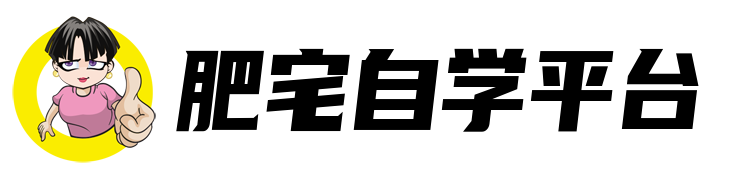
 平台安卓APP
平台安卓APP
 微信公众号
微信公众号